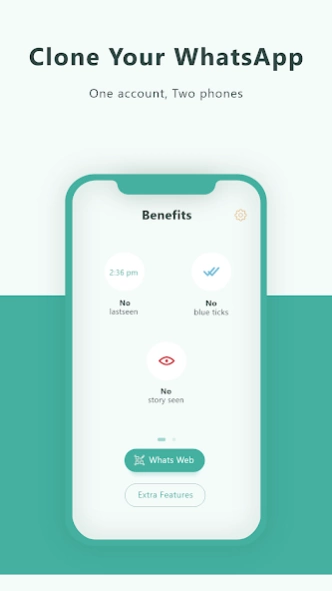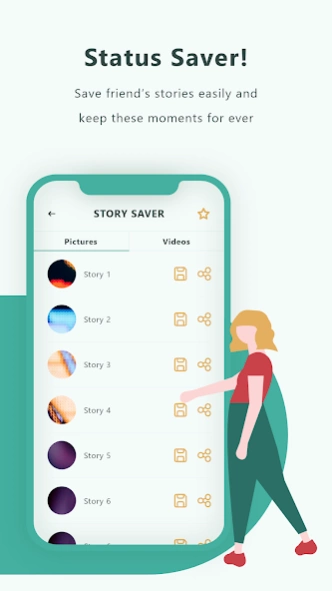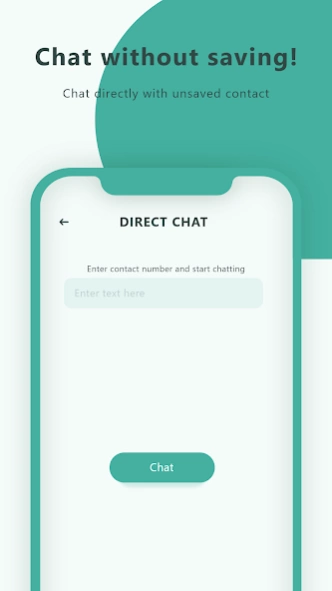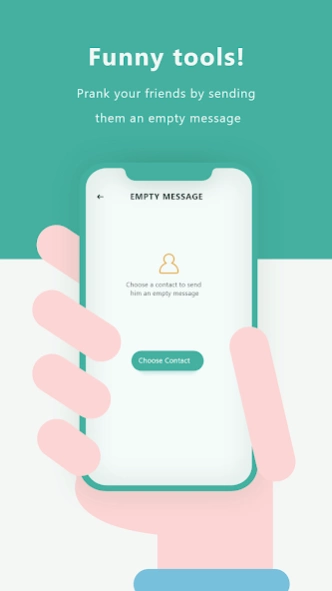Clonapp WT Web Scanner 2.32.0
Free Version
Publisher Description
Clonapp WT Web Scanner - Clonapp WT Web Chat, dual messenger web chat scanner clone app
Clonapp WT Web Scanner is an instant messaging app for Android to keep in touch with all of your contacts. With all the apps on the store that is related to Clonapp, In clonapp we can confirm that our app is the best App , The reason is that it is different and unique with the privacy options where Clonapp Messenger is the only app on the store that provide you invisible way (No Lastseen, No blue ticks) to chat privately with your family or friends using your personal account.
ClonApp is the best app to clone your account and instant messaging to other phones, pads, or tablets in a few seconds. Providing many free tools such as saving your contacts stories you can use invisible mode without letting your contact know that you see their stories ;)
HOW TO USE IN 3 SIMPLE STEPS:
1. Open application and click "Open Clonapp Messenger"
2. Open Linked devices
3. Scan it!
INVISIBLE FEATURES:
1. No Lastseen: you will never appear Online to others during chat or reading messages.
2. No read/blue ticks: you can read all unread messages without being noticed and so no blue ticks will appear to the other contact.
3. No Story seen: watch all your contact's stories without being seen by the contact even he can see your story and marked as seen by (even if Read receipts turned on).
CLONAPP FEATURES:
● Direct connection: view the entire visual history and have quick and direct access to all saved files;
● Speed: Scan, Direct, and View your history fast and easy;
● Availability: Start a chat with your unsaved contacts anytime;
● Data storage: View the history and all memories with your best friends and family;
● Convenience: Download media in various available storages, such as rar, zip, pdf or docs;
● Easy-to-use: Open our app and wait for the QR code, open your account and scan it. That's it - very fast and easy!
● Story Saver: Open saving status, and you can save images and videos, as well as view them earlier;
● PRO-version: you can be invisible when reading messages (no blue ticks), also not showing the online status when the user is online. Also, watching others'
story the user doesn't appear in the list of people that watch it;
● Extra use: when you switch to the PRO-version, you will not have any ads!
● Facilitate the process of communication with your friends: install ClonApp Dual Messenger!
EXTRA FEATURES:
1. Text Repeater: repeat any text as much as you want and share it with others on different social networks apps
2. Story Saver: Save your contact's stories in such an easy way and watch them later any time.
3. Direct Chat: You want to start chat with new number not in the contacts? you can directly enter his number and start chating easily.
4. Empty Message: Send an empty message (Blank) to any contact to confuse them :P
Note: This application is made by us and not related at all to Any other social platform or application.
About Clonapp WT Web Scanner
Clonapp WT Web Scanner is a free app for Android published in the Telephony list of apps, part of Communications.
The company that develops Clonapp WT Web Scanner is DigitalMinds Developers. The latest version released by its developer is 2.32.0.
To install Clonapp WT Web Scanner on your Android device, just click the green Continue To App button above to start the installation process. The app is listed on our website since 2024-04-05 and was downloaded 3 times. We have already checked if the download link is safe, however for your own protection we recommend that you scan the downloaded app with your antivirus. Your antivirus may detect the Clonapp WT Web Scanner as malware as malware if the download link to com.whatswebnolastseen is broken.
How to install Clonapp WT Web Scanner on your Android device:
- Click on the Continue To App button on our website. This will redirect you to Google Play.
- Once the Clonapp WT Web Scanner is shown in the Google Play listing of your Android device, you can start its download and installation. Tap on the Install button located below the search bar and to the right of the app icon.
- A pop-up window with the permissions required by Clonapp WT Web Scanner will be shown. Click on Accept to continue the process.
- Clonapp WT Web Scanner will be downloaded onto your device, displaying a progress. Once the download completes, the installation will start and you'll get a notification after the installation is finished.